
Renaming Actions
- Alphanumeric Renaming
- Insert Delete Renaming
- Relpace Remove Renaming
- Date Time Renaming
- General Renaming
- MP3 Renaming
- Photo Renaming
- Rename from file list
- Path component renaming
- Regular Expression
Dialogs & Settings
Numerical and Alphabetic Sequence Renaming
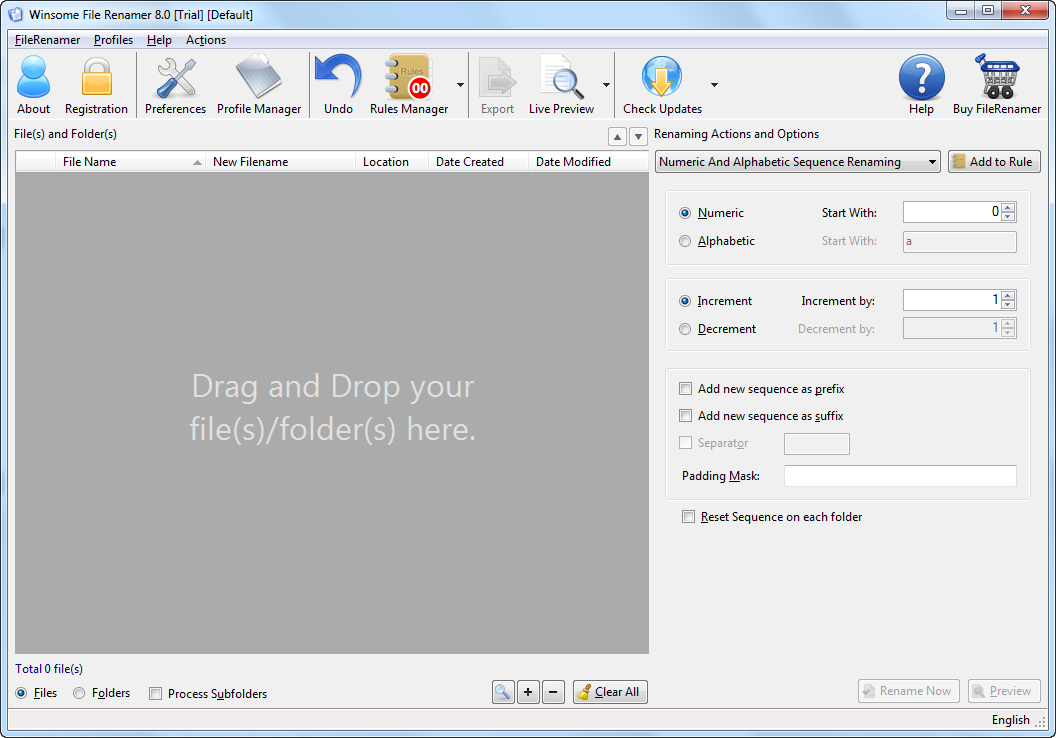
The Alphabetic and Numerical sequence renaming allows you to replace the names of the listed or selected files with a Numerical (e.g. 1, 2, 3, 4, 11, 12, etc.), Alphabetical (e.g. A, B, C , D, AA, AB, etc.) sequence.
You can select Start with value and increment and decrement value and application can rename sequence as per your selection.
You can start with any valid value and Increment/Decrement by any valid value.
If you enter one or more characters into the Padding Mask, characters from the mask are used to fill out the file name to the left of the sequence (most typically, with leading zeros). So, for example, a Padding Mask of "0000" will fill out "1" to "0001" and a Padding Mask of "____" will fill out " BG " to "__ BG ". The Padding Mask does not need to be a valid value in the selected Range, as long as it consists of valid file name characters. The length of the Padding Mask automatically limits the length of the Start and Increment/Decrement values, but you should still be careful not to set these values so that the file names run out of room later on in the sequence.
Technically you can create alphabetic and Numerical string for each file name. Now you can add this new string with original file name as Prefix or Suffix with separator. If you do not check Prefix or Suffix check box then files would get new name without using original file name. You can also add separator between new counter sequence and original file name.
You can rename files in alphabetic and numeric sequence in sub folder with recursive renaming with all files in sub folder.
Reset sequence in each folder
If you are renaming files of more than one folder then you can reset numerical sequence in each folder.
Watch video to learn more