
Renaming Actions
- Alphanumeric Renaming
- Insert Delete Renaming
- Relpace Remove Renaming
- Date Time Renaming
- General Renaming
- MP3 Renaming
- Photo Renaming
- Rename from file list
- Path component renaming
- Regular Expression
Dialogs & Settings
Rules Manager
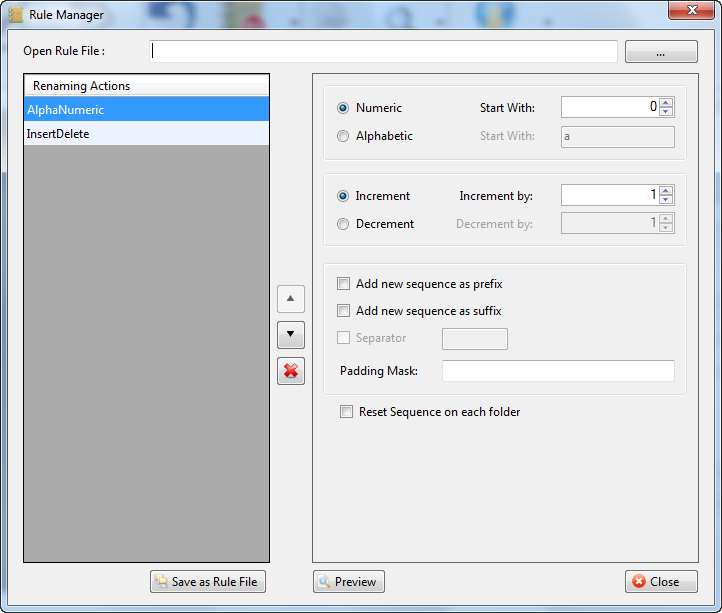
You can save more than one renaming rules in one file. We called it a Rule File and it can save with file extension ‘frrule’. You can load that rule file and apply it on selected group of files. All rules saved in a rule file would be applied one by one.
So purpose of saving rules in a file is to apply more than one rule simultaneously.
How to add, open, save and apply in rule manager
Please press the button 'Show Rules' and Rule Manager Panel will appear.
Now select the renaming panel and give your renaming preferences.
Now Press + (Plus) sign and that renaming action will be added.
You can add more than one renaming steps like this. You can remove selected renaming action with - (Minus) sign.
You can deactivate the one renaing action from multiple added steps and see the preview.
You can also change order of the renaming action using Up and down arrow button.
You can always see the preview of new file name after adding multiple rule so you can sure what you are doing.
You can save rule file with save button. Rule file extension is .frrule
You can open the saved rule file with open icon and apply on files.
You can see the preview of the new file name with multiple renaming action applied.